Useful Tips
Managing Your Tasks: Simple Tasks to Improve Your Productivity
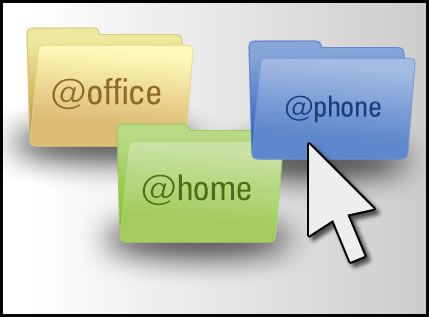
Have you ever noticed that some of your most innovative thoughts have happened at the oddest times? The reason for this is that your brain wasn't occupied with your ongoing "to do" list, so it was finally free to explore new ideas.
If you want to do more creative thinking, then you need to establish a system for organizing your tasks. Begin by collecting them in an in box. What should you do with the items once you've accumulated them? According to David Allen, the best-selling author of Getting Things Done, the first step is to ask, what is it? Is it actionable? If you can't act on it, then put it into one of three categories: reference, such as a noteworthy article; someday-maybe, which is a task that you might do later; and trash. The filing principles we're discussing here work equally well with manila folders and a circular file, but in our example we'll be using Microsoft Outlook.
Many of us use Outlook's tasks function, but for some the list has degenerated into an "amorphous blob of undoability", according to Allen. He suggests organizing Outlook tasks using categories. For tasks that require no immediate action, but might happen eventually, produce a category called someday-maybe. Create each task in this category with a potential start date and a scheduled reminder. If there are items that should be referenced, you can file them in an appropriate folder on your hard drive or in a file cabinet. Remove trash as soon as you can.
If the item is actionable, you will have to decide on the next step. This step will either be to do it, delegate it, or defer it. If a task can be handled in 2 minutes or less, Allen says simply do it. It will take longer to file and retrieve it later.
If you can delegate a task, do so. Outlook gives you the option of assigning a task to somebody else, setting due dates and priority, and sending the task to a recipient in your contacts list. It will also notify you when the task is reported done. You can file this task in your new Outlook category, waiting for.
If you can't handle a task immediately, Allen suggests deferring it to a category where it can be done. Examples include: @phone, if you have to call a client; @home, if you need to mow the lawn; @office, if you need to prepare a presentation, etc. If a task has to be done at a specific time on a specific day, put it in the Outlook calendar. Don't forget to set reminders.
Of course you will have projects that can't be handled as simply. Any task that involves more than one step should be filed in the task manager under projects. David Allen suggests that on a weekly basis, you should review all tasks listed under projects and ask yourself, "What is the next action?" This will ensure that you continue to make forward progress.
Recent Articles
- FHA and VA Refinance Options
- Hometown Heroes Gets $36 Million More in Funding
- The Ins and Outs of Temporary Buydowns: A Guide for Homebuyers
- Waiting to Save a 20% Down Payment Can Cost Homebuyers Money
- Federal Housing Administration announces significant decrease in mortgage insurance premium for certain FHA-insured mortgages
- I want to buy a home? Where do I start?
- Federal Housing Administration announces significant decrease in mortgage insurance premium for certain FHA-insured mortgages (2)
- Planning Your Mortgage and Seeking Pre-approval
- Winterizing Checklist
- With Fall Comes Falling Rates